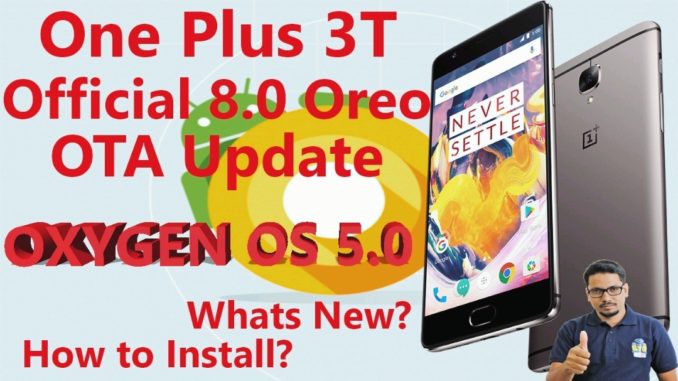
One plus 3T is a most stylish and powerful gadget from one plus Chinese smartphone manufacturer, which founded on 16 December 2013. After the successor to the One Plus 3 it revealed on 15 November 2016.
Short Briefing on configuration
This device comes with Qualcomm Snapdragon 821 processor with 6 GB LPDDR4 RAM. It has two variant 64 GB ROM and 128 GB ROM.On part of GPU it has Adreno 530. It features the same Optic AMOLED display 5.5″ 1920×1080-pixel resolution (401 ppi) with Corning Gorilla Glass 4 protection.2G,3G and 4G. Rear camera 16 MP Sony IMX298 & Front camera 16 MP Samsung 3P8SP. Battery 3,400 mAh and finally these are the sensors comes with this gadget Fingerprint sensor, accelerometer, gyroscope, proximity sensor, electronic compass
Android & Oxygen OS History
When this Handset came to market it was loaded with android marshmallow 6.0 and oxygen OS version 3.5.3. after the progress development company lunch the next update on 20.01. 2017.in this update user has got the Android 7.0 Nougat with Oxygen OS 4.0.2, But now the latest update is Android O (8.0) with Oxygen OS 5.0 so we will discuss on this update.
When you got the notification for the new update, you have to remind on few things. First of all, your phone battery should be more than 60%. if your phone shows low battery then first charges your phone then update the os. second thing is that there should be enough free space on your phone memory this update comes with 1490MB. Third point is that you should have a good internet connection. Better that you will connect your phone to your wi-fi.
What’s New
In this update you will get some system update along with the launcher update. First, we will focus on the system update. You will get the latest android OS 8.0(Oreo).
Parallel apps
Its a new feature comes in one plus 3T after the oxygen OS 5.0 roll out.in this feature you can run a parallel version of the same app using a separate account. Its looks like a clone app, but in the parallel app you can absorb a red dot. This is the identification of the parallel app. The feature supports Facebook, Twitter, Whats App and Instagram as well as other popular apps.you can also get the notification on the parallel app as like your original app.now I have explained you how you can active this feature. First of all, go to settings the go to app which is under personal. When you will click on Apps you will get the parallel apps.
Settings-Apps-Parallel Apps
You can get some apps which you have already install in your phone. From that apps you can be create parallel apps. In this way you can use 2 different accounts in some particular apps.
Picture in Picture
It’s a new feature in android 8.0(Oreo). PiP (Picture in Picture) is a special feature in which you can use multi window. But it’s a special multi window feature. It lets you watch a video in a small window pinned to a corner of the screen while navigating between apps or browsing content on the main screen. Its applicable some particular app like video play, google duo, google map, YouTube red etc. Now I will explain you how you will use it.
As per an example I have open google map and set a direction to a particular location. Then you have to click on the recent application. Then you can see that map application will be a small window pinned to a corner of the screen. You can move it any corner of your phone. When you will double click the small window, it will be little bit zoom.
Auto-fill
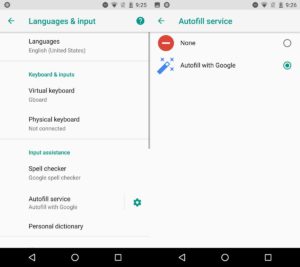 This feature filling out forms by using auto fill in your devices, in this way you can save time. Android makes filling forms, such as account and credit card forms. Filling out forms is a time-consuming and error-prone task. You can easily get frustrated with apps that require these types of tasks. You can get benefit of Less time spent in filling fields Autofill saves yours from re-typing information. Now I am explaining you how to get this feature. First of all, you have to go settings then Language & input then you can find Auto-fill service then click on that you will find Auto-fill with Google then click and enable.
This feature filling out forms by using auto fill in your devices, in this way you can save time. Android makes filling forms, such as account and credit card forms. Filling out forms is a time-consuming and error-prone task. You can easily get frustrated with apps that require these types of tasks. You can get benefit of Less time spent in filling fields Autofill saves yours from re-typing information. Now I am explaining you how to get this feature. First of all, you have to go settings then Language & input then you can find Auto-fill service then click on that you will find Auto-fill with Google then click and enable.
Settings- Language & input- Auto-fill service- Auto-fill with Google
Note- In some phone you can’t see the option of Auto-fill with Google.in this case you have to go the Apps under your settings then find the google play service then clear the Cache. Then go to Auto-fill service you can find Auto-fill with Google.
Smart text selection
This is the One of the new features in Android O that is Smart Text Selection. Google’s data shows that most of the time when we are selecting information it’s something like an address or phone number. As per example previously when we have long press on any word it shows us 3 option cuts, copy and paste. But now on android o when we long press on any number it shows an extra option that is phone. When you click on that it will move you to the phone dialer. On the other hand, when you long press on any area name which is on google map then it will show you the option of map. If you will click on the map then map will open and show the direction.
Security patch and Launcher update

 On this big update of one plus you will get the Android security patch level 1 September 2017.you can find it on your phone by go to
On this big update of one plus you will get the Android security patch level 1 September 2017.you can find it on your phone by go to
Settings-About phone- Android security patch level
Now we will go to the launcher update. First you will find the notification dots. When you got any notification on a particular app then you can see a dot on that application.in this way you can know that you got a notification. There are some changes on the design on the folder. Now it is fully transparent. Now you can get the Daily lock screen wallpaper, Daily home screen wallpaper which are update on daily basis. For that you have to go wallpaper then click on Shot on One Plus. on the Shot on One Plus settings you can find Daily lock screen wallpaper, Daily home screen wallpaper & update automatically.






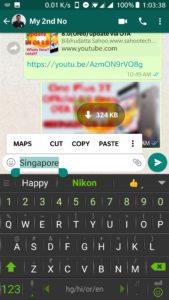
Hi there! Such a nice short article, thank you!
Like!! Great article post.Really thank you! Really Cool.
Hi, this weekend is good designed for me, for the reason that this point in time i am reading this impressive informative article here at my residence. Marybeth Abdel Hutson
I wanted to thank you for this great read!! I definitely enjoyed every little bit of it. Layne Tammy Trumaine
Greate article. Keep posting such kind of information on your page. Debi Olenolin Jollanta
Thanks for sharing, this is a fantastic blog post. Much thanks again. Great. Melisent Ambrosio Devaney
Hey, thanks for the blog post. Much thanks again. Want more. Christen Sutherland Ruthven